It seems we can’t find what you’re looking for. Perhaps searching, or one of the links below, can help.
Sounding Board
audio, education, and more
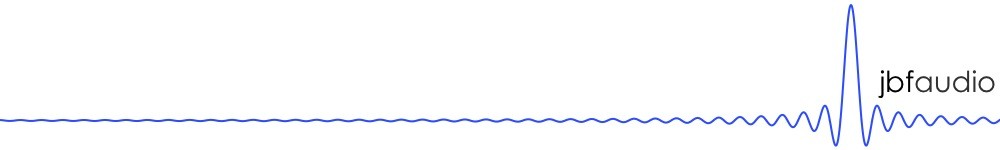
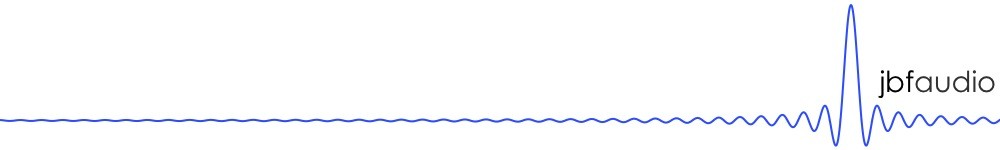
It seems we can’t find what you’re looking for. Perhaps searching, or one of the links below, can help.