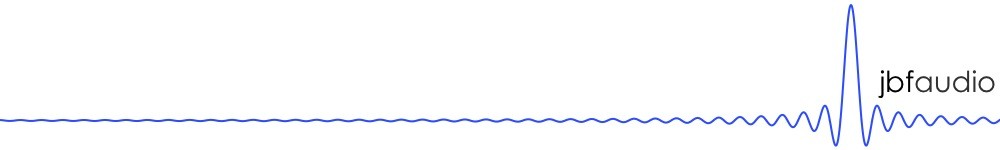Due to the COVID-19 public assembly restrictions of March 2020, the March 14 South Carolina Philharmonic Masterworks concert was performed without an audience. I pulled together a collection of gear at the last minute to livestream the event. These are not the ideal hardware, software, or production choices, but with little time and no budget, we made it work.
Below are some specifics of what was used for this live-stream, as well as some recommendations.
Cameras:
I used higher end camcorders (~$1k), but not pro TV cameras ($15k) that connected via HDMI to the switcher.
HDMI can only run over short distances, so I was limited in my camera placement. We were able to source one ‘HDMI over CAT5’ setup that allowed us get Cam2 into the audience left position so we could get a shot of the pianist’s hands. I would have loved another camera on stage with a shot of the face of the conductor.
SDI is definitely the better way to go (allows long cable runs to cameras), but cameras with SDI support start @ $2k. There are also HDMI to SDI converters, but I did not have any available.
- Cam1: Canon XA-10, audience center, static wide-shot of stage
- Cam2: Canon HF G20, audience left, piano keyboard or conductor
- Cam3: Sony HXR-NX5R, in booth audience right, changing shot
Switcher:
I used an old BlackMagic ATEM Television Studio to switch between the 3 camera with dissolves. This is a software controlled 1RU hardware switcher with 6 inputs. (control software can been seen on Mac Book Pro in the foreground). BMD have many newer & better versions of switchers and streaming devices.

The ‘multi-view’ about of the switcher (seen on the monitor behind the Macs) allowed me to see all cameras at once. The switcher software also allowed me to import image files as a switch source, so I could display a logo before and after the concert. The switcher output connected to the streaming Mac (13″ MBP) via an HDMI to Thunderbolt converter.
Ideally, I would have also liked to have had a computer as an additional switcher source. This computer would have played prepared content (sponsor thanks, promo videos, interviews, etc.) to run before, after, and during intermission. We did run a 30 second video welcome from SC Phil executive director Rhonda Hunsinger before each half.
Audio:
Recording/live-mixing rig was Metric Halo MIO2882. Software control and recording happens on a 2006 (yes, you read that correctly!) white Mac Book. The sound is primarily a decent main pair, with supplemental mics for solos and mics used for talking. Since classical music is so dynamic, level control (both with compression/limiting and manual gain riding) is very important.
- Main array: DPA 4006 A/B pair suspended above conductor
- Woodwind spots: Audix MB129 hyper-cardioid
- Piano spots: Neumann KM-184 near-coincident pair
Sync:
The easiest way to achieve good sync between sound and picture is to feed the audio mix into one of the cameras (requires a camera with professional line level inputs). For this event I actually used a digital (AES) connection between the Metric Halo MIO2882 and the BMD ATEM TV Studio. Sound was ahead of picture, so I corrected the sync by adding an audio delay in the OBS software.
Double and triple check sync in rehearsal, both to streaming software and on the stream itself.
Streaming:
OBS is open source cross platform software that is extremely versatile. It can gather together many sources (switcher output, pre-show video, etc) and stream them to one destination. We used Restream.io to stream to both FacebookLive and YouTube at the same time.
Interaction with the audience is key. Have a knowledgeable staff member host the stream. They can announce pieces/movements, paste in excerpts from program notes & bios, answer audience questions, and relay feedback to streaming team.
Communication:
For this event, only one camera was non-static. This camera was in the booth with us, so communication about framing of shots (and when the camera was not live and it was okay to move) was easy. If you move to having roving/distant cameras, you’ll need to add communication (ClearCom headsets) so the director can tell the camera operators what to focus on and when they are free to move.
Personnel:
Fort his event, we had 3 people. Steve Borders (Technical Director of the Koger Center) and Jeff Francis handled all technical aspects of sound, cameras, and streaming, while Kristin Morris (SCPO Marketing & Communications Director) hosted the streams and interacted with viewers.
Ideally, the roles would be:
- director
- switcher
- audio mixing
- camera operator (one for each non-static camera)
- stream host
The director (person calling the ’shots’) should be familiar with the music, so that – for example – before the oboe solo in the 3rd movement of Schumann Symp No. 2 he can instruct the camera op to get a close up of the principal oboe and then instruct the switcher to change to that shot right before the oboe solo enters. We managed a bit of this on Saturday, but much was by instinct rather than pre-planned.
Washington Post article
Rhonda Hunsinger, SC Philharmonic executive director, spoke to the Washington Post about the concert. Read to the end of the article here.